Disability inclusion and support
Disability is an umbrella term that covers:
- People with physical or mental health conditions
- Neurodiverse individuals
- Permanent or temporary conditions
- Conditions which have fluctuating symptoms
Disability is not just a health problem: it is complex and reflects the interaction between features of a person’s body and features of the society in which they live. It can be both visible and invisible to others. We take a nuanced social view of disability and recognise that whilst physical aspects of disability, such as pain, are real and can themselves be disabling, the most disabling aspects of life are often the barriers created by an inaccessible society.
UQ is committed to:
- supporting and promoting the right of people with disabilities to contribute and work on an equitable basis with other members of our community
- developing and maintaining an environment that is accessible to people of all abilities.
Our initiatives for staff:
- the UQ Disability Action Plan provides an operational framework for UQ's commitment to ensuring our environment is accessible and welcoming to people with disabilities
- policies and procedures based on relevant legislation, ensuring the fair treatment of people with disabilities at UQ
- support services
- reasonable adjustments for people with disability, and practical support and advice for supervisors who manage staff with disability
- Disability Confidence training programs to educate and inform staff, including supervisors, of the challenges and barriers that people with disabilities may face, and strategies for how they can assist staff members with disabilities by removing these barriers
- training programs for student-facing staff
- resources and programs to develop and maintain an informed and inclusive culture within the UQ community
- a Disability Inclusion Community of Practice for researchers and other staff working in the area of disability at UQ
- a commitment to ongoing improvement of accessible facilities, resources and services.
Access to facilities and parking
To find out about physical accessibility at UQ:
- read about accessibility around campus
- use the UQ Maps app.
- Use the UQ Maps online. When using the “directions” function to find a path to/from a location, you can click the “avoid stairs” box. Accessible toilets are also searchable.
Any temporary barriers on campus are communicated through staff emails and the UQ Safe Zone app. You can also contact PF Assist to report a physical barrier or get information.
Accessible parking is available for staff who have a disability (PWD) or temporary mobility impairment.
The Library provides support services for people with disability accessing the Library.
Accessing reasonable adjustments for work
Reasonable adjustments
The Disability Discrimination Act 1992 requires employers to make reasonable adjustments so a person with a disability, or a carer of a person with a disability, can perform the inherent requirements of the job unless this would cause 'unjustifiable hardship' to the organisation as a whole. (See UQ’s Disability Inclusion and Reasonable Adjustment for Staff Procedure)
A reasonable adjustment is any form of assistance or adjustment that is necessary, possible, and reasonable to reduce or eliminate barriers to work tasks, and to support workers to meet the inherent work requirements of their role. They can be provided for all employment-related activities, e.g., during the recruitment process. Supervisors should work with HR Client Partnering to make reasonable adjustments for staff.
Reasonable adjustments can be:
- Tailored to meet the individual's needs
- Temporary or long-term
- Physical adjustments (e.g. modifying workstations or providing additional equipment or software)
- Workplace arrangements -adjusting work hours or duties, such as starting and finishing later, working from home, or managing workload in a different way
- Adjustments to a task. Modifying work methods or materials, providing additional training
- Technological assistance. Providing new or modifying existing tools (i.e. speech-recognition software)
- Influencing the collegial environment. Providing training, information and/or awareness to influence the attitudes and understanding of colleagues, so they are better able to support and act appropriately toward their colleagues or clients with disabilities.
What is ‘reasonable’ depends on a number of factors. An adjustment may be deemed unreasonable because of the unjustifiable hardship it would put on the workplace (such as untenable financial cost), employer or provider, or because it would compromise a person's safety. It is important that decision-makers contact HR Client Partnering if there are questions about this matter.
Request a Workplace Adjustment
To make a request staff can complete the ‘UQ Staff Workplace Adjustment Request Form’ and provide it to their supervisor, in accordance with the Disability Inclusion and Reasonable Adjustments for Staff Procedure. If assistance is required to complete the form, staff may ask their supervisor, their Human Resources Client Partner and/or their carer or support person where relevant. Staff may be asked to provide supporting documentation. [To type directly into the form and save, you must open the document in the Desktop App. After clicking on the form link, click the button “Open in Desktop App” in the upper right-hand corner of the page.]
Please note: Carers of people with disability are also entitled to apply for reasonable adjustments to assist them in meeting the requirements of their role and their caring responsibilities.
For more information on the process please see Disability Inclusion and Reasonable Adjustment for Staff Procedure.
Further Information
- Your Rights as an Employee Under Disability Discrimination Act 1992 – Australia Human Rights Commission
- Reasonable Adjustments – Australia Human Rights Commission
- Disability Discrimination Act 1992
- Unjustifiable Hardship Explanation - Australian Disability Clearinghouse on Education and Training
- For adjustments that involve buying equipment or software, please see the JobAccess EAF scheme.
Adjusting your work environment
The Health Safety and Wellness team can assist with a range of areas from risk assessments to ergonomics and general wellness issues. The Ergonomics and Rehabilitation Advisor can also help with workstation set-up and ergonomics.
If your work environment needs to be adjusted to help you fulfil your work requirements, talk to your supervisor about what you need.
Where possible, workplaces should implement universal design practices to ensure that all people can access and fully participate in the workplace.
Job Access
JobAccess is an Australian Government service that provides free information and advice about workplace solutions for employers and employees with a disability, including reasonable adjustments, disclosure of disability, disability employment case studies, tools and checklists. They also administer the Employee Assistance Fund (EAF).
Employment Assistance Fund (EAF)
As a UQ staff member, if you have a disability then you might be eligible for the Employment Assistance Fund (EAF) provided by the government through Job Access.
The EAF gives financial help to eligible people with disability (including mental health conditions) and employers to buy work-related modifications, equipment, Auslan services and workplace assistance and support services. The EAF is available to eligible people with disability who are about to start a job, are self-employed or are currently working. An advantage of using the EAF is that, in most cases, the staff member will own any equipment, software, etc, so should they move to another job they can take it with them.
JobAccess provides free workplace assessments. Assessments are needed when applying for EAF if the assistance being purchased is over $1,000.
Implementation resources for reasonable adjustments
Below are some resources that may help you implement reasonable adjustments.
- The UQ Library has developed a guide called Create accessible content on how to make your content accessible and why it is important to remove barriers with inclusive universal design.
- View the UQ Guide on web accessibility, and how we implement this at UQ.
- Follow UQ’s Learn.UQ Course Site Design guidelines when you are setting up your course on Learn.UQ (Blackboard) or Edge will ensure greater compliance with accessibility standards.
- View Blackboard’s Accessibility Features webpage for further information on navigating accessibility features on Blackboard.
- There is a selection of accessibility software available as a part of the UQ software catalogue
- View the UQ Library page on accessible resources at UQ.
- UQ Library provides SensusAccess, which an alternative is self-service tool that allows you to upload your file for conversion into an alternative, accessible format.
- Contact the UQ Library’s Accessibility team at accessibility@library.uq.edu.au for further information on accessible content and resources.
- JobAccess has a range of guides and information on providing workplace adjustments for employees.
For staff who support students with disability
Contact Student Services for information, resources and training regarding providing adjustments as a part of a Student Access Plan (SAP) - inclusion@uq.edu.au
Teaching staff can also contact ITaLI or their local Educational Designers to learn more about Universal Design for Learning and accessible teaching techniques and designing a more accessible learning environment.
Support services
We provide a range of mental health support services for staff and managers, including the Employee Assistance Program (EAP).
Staff or supervisors seeking support for staff for mental health concerns should contact their HR team. HR can refer the staff member to the HSW Workplace Health and Rehabilitation team. Furthermore, the Workplace Health & Safety advisers provide advice and support for various health, safety and wellness matters.
External service providers:
- Vision Australia
- Deaf Australia
- Deaf Connect
- Beyond Blue
- Carers QLD Australia (for carers and Brisbane residents seeking support in applying for the NDIS)
- Benevolent Society (for carers of children under 7 with disability who are seeking support in applying for the NDIS for the child)
Government support schemes include (but are not limited to):
- JobAccess – provides support for employees supporting employment of people with a disability
- Employee Assistance Fund – Assistance with modifications, funding and management
- National Disability Insurance Scheme (NDIS) – supporting people with a disability in Australia (nation-wide database)
- Disability Employment Services – employment support services
- Disability Employment Services (DES) – ongoing support and management
Staff development and guides
Staff disability inclusion masterclass
This workshop teaches disability inclusive practises, legislation related to disability, being an ally to people with disability, and how to support staff with disability. It is run for three hours in person or online.
Disability inclusion course
This is a part of the SBS Inclusion Modules, aiming to improve your understanding of disability in all its guides and show how employment options for people with disability can be improved and embraced. The course is an online module that takes approximately 1 hour and 45 minutes to complete in total, and it is split into three modules.
Working with students who have academic adjustments
This eLearning module is designed to provide staff with information on the requirements and support for students who have a condition that impacts their study. This is a 1-hour self-directed online module, accessed via workday.
Academic adjustments and inclusive learning
This workshop gives staff an overview of UQ’s responsibilities towards students with disability, and the role Student Services has in assisting staff. This runs for 2 hours, face-to-face.
Awareness of Digital Accessibility
This self-paced course will give teaching staff an understanding of digital accessibility and the tools available to overcome some of the common barriers to learning. This is a 1-hour self-directed online module, accessed via workday.
Autism in the university context
Learn about support needs specific to students with ASD in the tertiary environment as well as how staff can support students diagnosed with Autism. This is a 2-hour face-to-face workshop.
Other staff development opportunities
- Mental Health First Aid
- MHFA for the Suicidal person
- Supporting students with mental health conditions
Guides
- The UQ Written Style Guide provides a guideline on how to use inclusive language that can promote disability inclusion
- JobAcess provides advice for managers on employing people with a disability, including key contacts, support available for workplace adjustments, recruitment guidelines, checklists and guides
- UQ Guide To: Inclusive meetings and committees
- UQ Guide To: Planning an inclusive event
- UQ Library’s Guide to Creating Accessible Content
UQ Disability Inclusion Group (UQ DIG)
The UQ Disability Inclusion Group provides a consultative mechanism for the development and implementation of disability inclusion initiatives across UQ.
Disability active researchers across UQ
The UQ has a wide range of world-leading scholars across UQ who advance ability equality and promote the full realization of all human rights and fundamental freedoms for all persons with disabilities.
UQ researchers are engaged in innovative and significant interdisciplinary research projects alone and collaborating within schools and faculties, and across school and faculty boundaries on disability issues including:
Faculty of Business, Economics and Law
- Assoc Professor Paul Harpur - analysing the normative and legal implication of the new United Nations Convention on the Rights of Persons with Disabilities
- Professor John Devereux - health and disability laws
- Professor Luke Connelly - welfare economics of disability
- Dr Jie Wang - The needs of people with disabilities for travel, hospitality and events; service design; inclusive risk management.
- Professor Tamara Walsh - criminalisation of poverty and homelessness
- Dr Samantha Cooms - Resources, services, supports and training targeting First Nations disability in south-east Queensland.
- Dr Miriam Moeller – Neurodivergent people in the workplace
Faculty of Engineering, Architecture and Information Technology
- Dr Jessica Korte – Sign language technologies for a personal assistant for Deaf people.
Faculty of Health and Behavioural Sciences
- Dr Michelle King - people with communication difficulties making decisions in health and aged care; people with profound intellectual disabilities and legal decision-making
- Associate Professor Sean Tweedy - evidence-based methods for promoting physically active behaviour among community-dwelling adults with disabilities; evidence-based methods for classifying para-athletes with disabilities; the therapeutic benefit of performance-focused sports training for people with severe disabilities.
- Dr Georgina Clutterbuck - Sports participation for children with disabilities.
- Dr Kathy Ellem - how disability intensifies the risk of social exclusion and adverse life experiences
- Associate Professor Jodie Copley - assistive technology assessments
- Dr Merrill Turpin - the everyday experiences of living a meaningful and purposeful life with disability
- Professor Jennifer Fleming - cognitive rehabilitation and participation in the community for people living with neurological disabilities
- Associate Professor Jacki Liddle - Inclusive approaches to research, design and health and community services; Inclusive communities.
Faculty of Humanities, Arts and Social Sciences
- Associate Professor Rhonda Faragher - Reasonable adjustments to mathematics education for students with intellectual disabilities; Ethical, legal and social issues of genomics in the context of disability
- Associate Professor Karen Moni - how young adults with an intellectual disability construct their futures
- Professor Karen Nankervis - enabling behaviour support practitioners to meet behaviour support practice standards and registration obligations
- Professor Annemaree Carroll (previously did work in the disability space) - teachers' discomfort levels toward people with disabilities
Faculty of Medicine
- Dr Katie Brooker - improving access to health care for people with intellectual disability and autistic people.
The above list of disability related experts at UQ is far from comprehensive. A full list of UQ researchers can be found on UQ Researchers under such as ableism, disability or neurodiversity at work.
Web accessibility
UQ aims for a minimum level AA as defined by the Web Content Accessibility Guidelines (WCAG 2.1), and AAA where feasible. WCAG also provides guidelines of how to ensure a website is accessible.
Compliance with these guidelines is recommended by the Australian Human Rights Commission and is required of all government websites. Additionally, UQ Library has a comprehensive webpage detailing how to make content accessible and why it’s important.
Accessibility Insights for Web is a Google Chrome and Microsoft Edge browser extension that can both manually and automatically check if a webpage meets WCAG 2.1 level AA, although only manual checking can confirm specific accessibility functions of a webpage. In-built functions in Microsoft Word and Adobe Acrobat allow you to test the accessibility of your document, and provide tips on how to fix any issues.
Closed Captions and Live Transcripts
Captions: text versions of the speech in a video/audio recording. These usually appear on the screen simultaneous to the recorded speech.
Transcripts: also text versions of the original spoken language in a video/audio recording. When people refer to a “transcript” they usually mean a display of the entire text of an entire recording.
Subtitles: similar to captions, but are a written translation of one language into a different language and displayed on screen simultaneous to the spoken language.
Captioning in meetings and classrooms promotes an accessible work and teaching environment. They benefit not just those who are hard of hearing or d/Deaf but also people with several other conditions that may affect their comprehension when listening, and those who may have difficulty with accents or those for whom English is not a native language. Captions have the added bonus of giving people better input when they are listening in an otherwise noisy environment (e.g. in an open-plan office or on the bus).
All UQ staff members who host a meeting or teach through Zoom and Microsoft Teams can turn on automatic closed captions and live transcripts.
Zoom
Enabling automatic closed captions as a host on Zoom
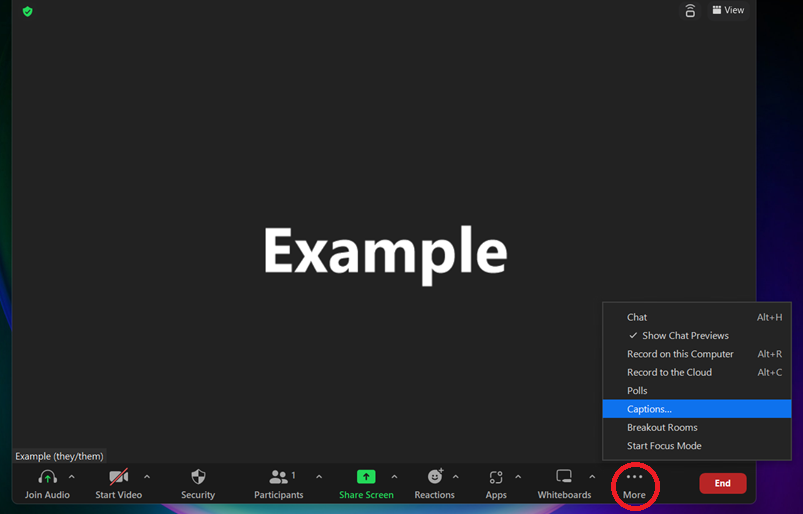
- Once you've started a meeting, in the meeting controls toolbar, click '...More'
- Select 'Captions'
- Select 'Show Captions'
- Zoom will prompt you to select a language, once you pick one press 'Save'
Automatic closed captions are now enabled, and viewers can individually choose to hide or view the captions. You can change the size of the captions by selecting ‘…More’, selecting ‘Captions’ and adjusting the size in settings.
For more information please see Zoom’s webpage on Managing automated captions.
Viewing live transcript as a host
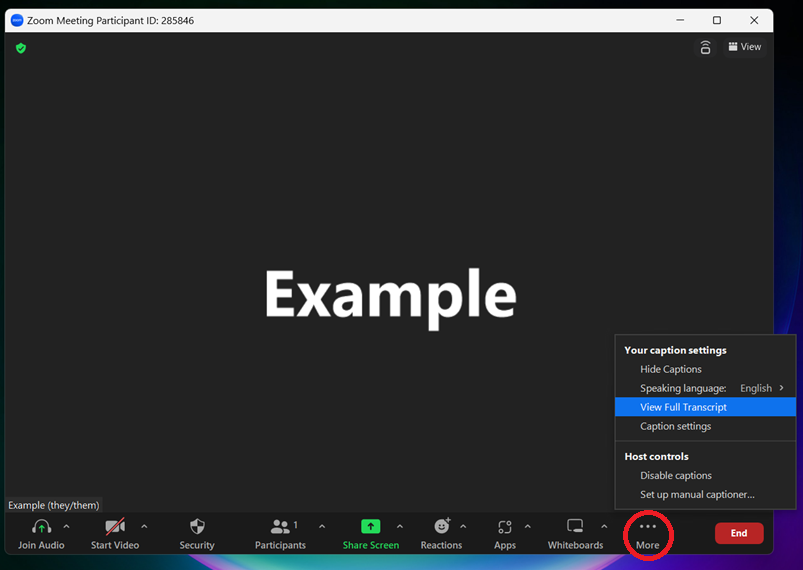
- Once you've started a meeting, in the meeting controls toolbar, click '...More'
- Select 'Captions'
- Select 'View Full Transcript'
- The live transcript will now be displayed on your screen
For more information please see Zoom’s webpage on Managing automated captions.
View closed captioning or live transcription during a meeting or webinar
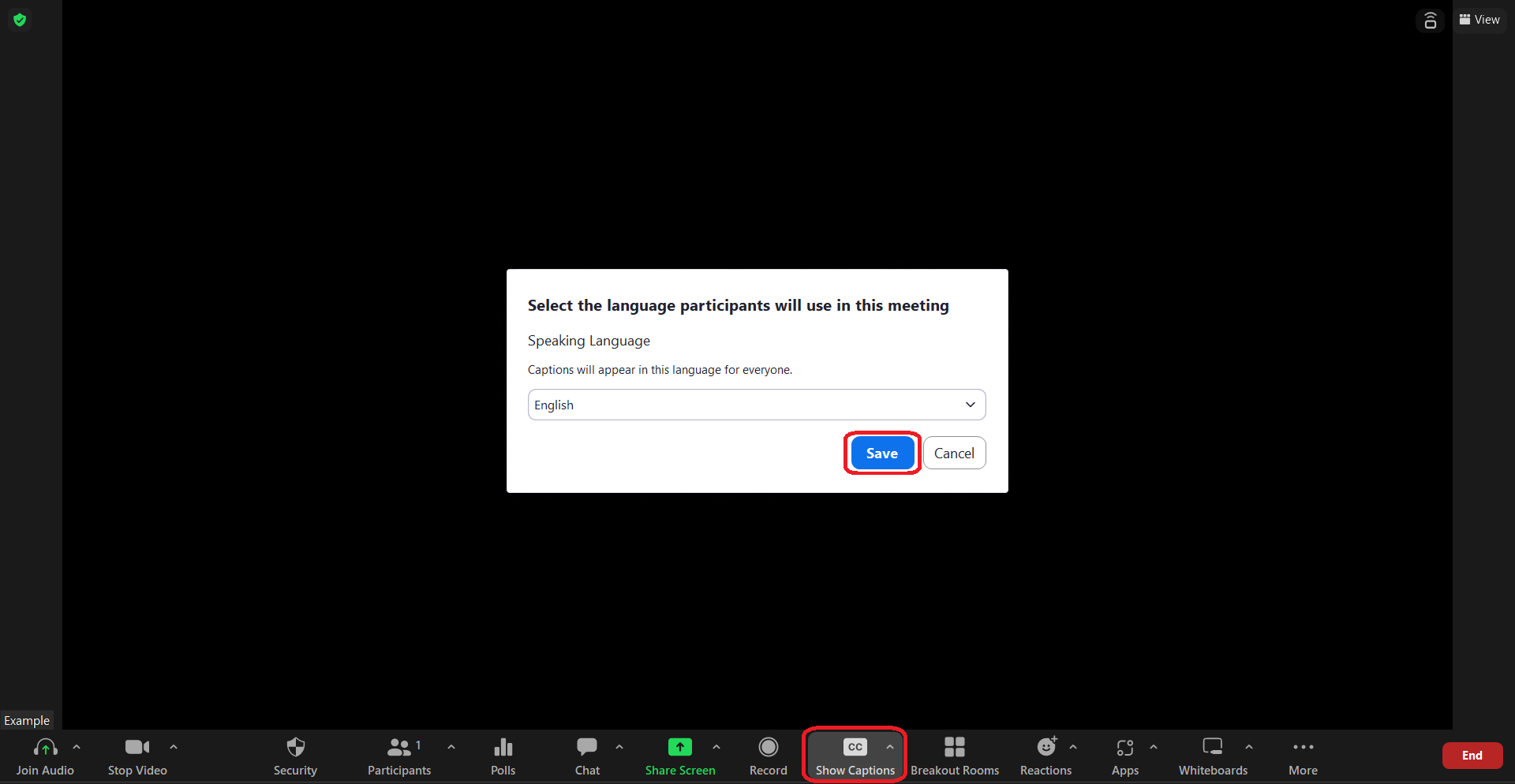
- Sign into the Zoom desktop client.
- Join a meeting or webinar.
- In the meeting controls toolbar, click the "Show Captions" icon.
- (Optional) Click and drag the captions to move their position in the meeting window.
For more information please see Zoom’s webpage on Viewing captions in a meeting or webinar.
Microsoft Teams
Enabling automatic closed captions as a host on Teams
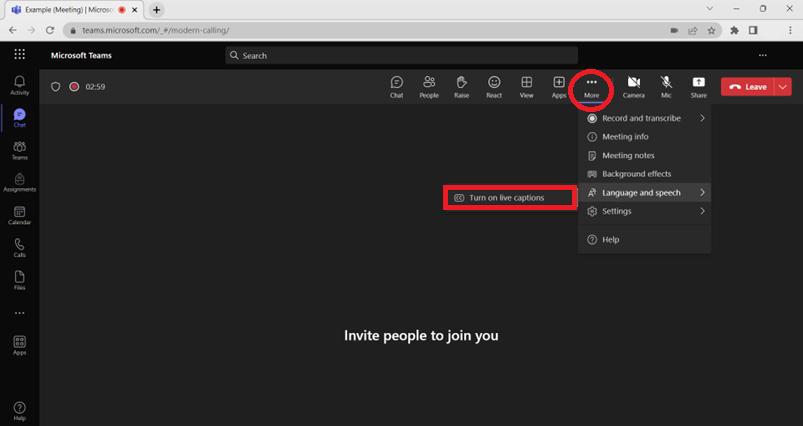
- Once you've started a meeting, in the meeting controls toolbar, click '...More'
- Select 'Language and speech'
- Select 'Turn on live captions'
See the Microsoft Teams webpage on Live Captioning for more information.
Always show closed captions in a meeting as a host on Teams
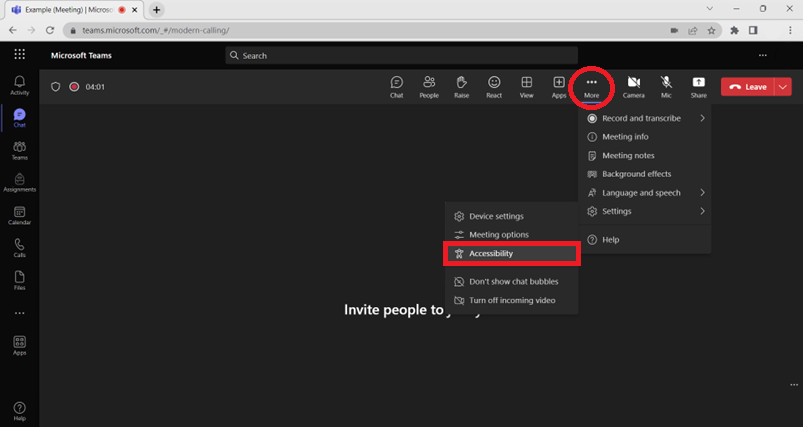
It's helpful to change this setting so future meetings have captions already enabled, ensuring you don't forget to turn them on later.
- Once you've started a meeting, in the meeting controls toolbar, click '...More'
- Select 'Settings'
- Select 'Accessibility'
- Toggle 'Always show captions in my meetings' under the Captions heading
See the Microsoft Teams webpage on Live Captioning for more information.
Enabling automatic live transcriptions on Teams
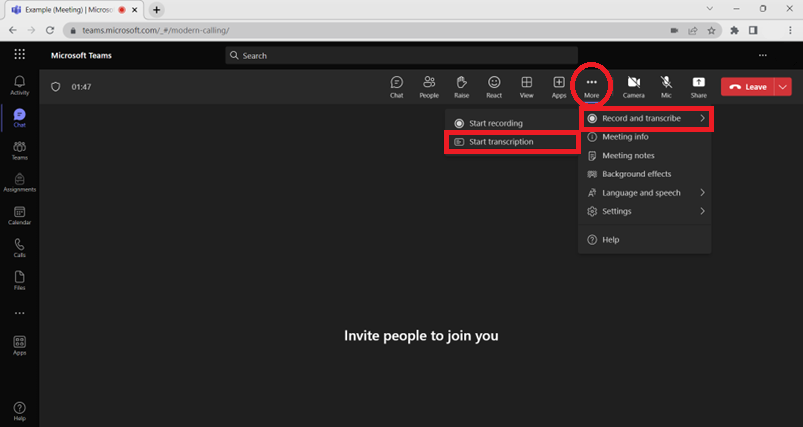
- Once you've started a meeting, in the meeting controls toolbar, click '...More'
- Select 'Record and transcribe'
- Select 'Start transcription'
- Select your preferred language and press 'Confirm'
- Live transcriptions will now display on your screen
See the Microsoft Teams webpage on Live Captioning for more information.
PowerPoint
Turning on closed captions in PowerPoint
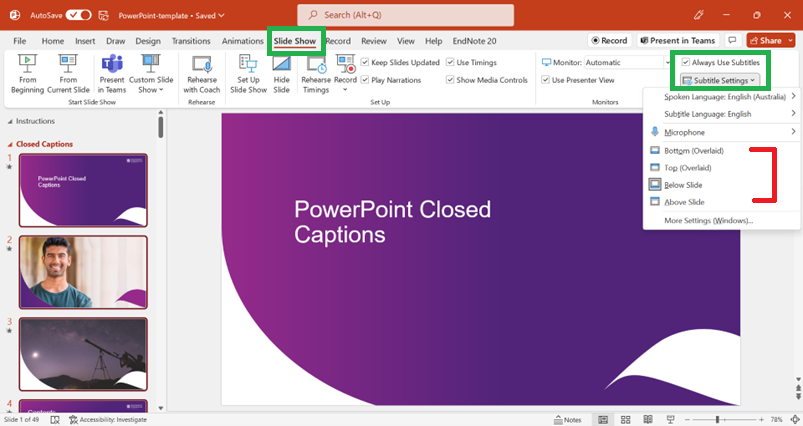
- Make sure you have Microsoft Office 365 downloaded from the Company Portal. (Other versions of PowerPoint don’t have this feature.)
- (Note: You may need to allow your computer to do some updates after you install it. Or if you already installed it, make sure you’ve done your updates.)
- Open PowerPoint, and click on Slide Show > tick the box “Always Use Subtitles” > decide where the captions should appear.
- When you are in “Presentation Mode”, you can toggle them on/off when needed.
See the Microsoft PowerPoints webpage on real-time automatic captions for more information.
Hearing loops and infrared listening systems
Many rooms at UQ are equipped with infrared (IR) listening systems and hearing loops. Students and staff can borrow a free IR receiver to amplify sound from the room’s audio system. You can use the IR receiver to listen with headphones.
IR listening systems require a line of sight to be received by a receiver. The transmitter console is typically placed near the ceiling in a corner at the front of the room.
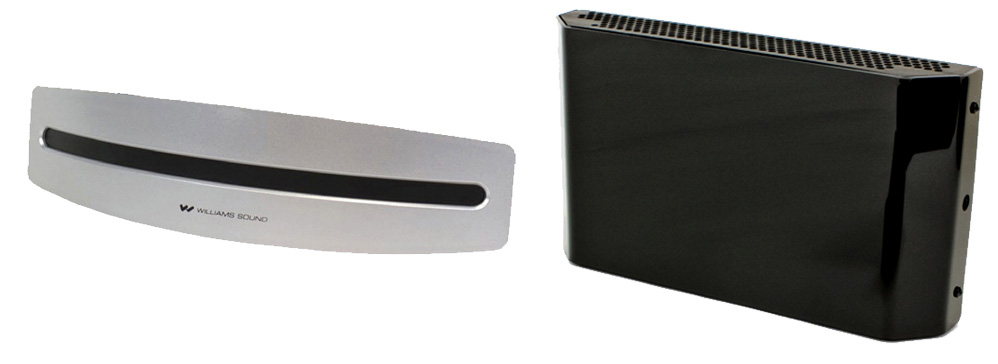
The hearing loop transmitters are not visible in a room. They can be connected to via a channel that you can tune your hearing aids to.
For these systems to work effectively, the speaker must be using a microphone.
Borrowing an IR receiver
To borrow an IR receiver, request one through the UQ Library AskUs. You can borrow the receiver for as long as you need it while you're studying or working at UQ. You just need to set a return date when you borrow it.

If the equipment is not working, please contact UQ Library.
Travelling for UQ Work
The UQ Staff Disability Travel Fund provides funding to cover the additional costs associated with disability when staff with disability are travelling for work-related purposes. The Travel Fund may be used for a diverse range of reasonable supports, including:
- a travelling companion or in-location carer/guide;
- a person to assist with communication in-location;
- assistive devices or technology, such as a wheelchair; and/or
- hiring medical equipment in-location.
To apply for the Travel Fund, staff should apply via email to their local decision maker, or directly to Workplace Diversity and Inclusion in situations where non-disclosure of the disability is preferred, which:
- confirms their eligibility to access the Travel Fund;
- outlines the nature of the travel and its impact on career outcomes;
- outlines how the Travel Fund will be used;
- an itemised account of intended costs;
- includes any other relevant information.
Please see the UQ Staff Disability Travel Fund and How to Apply for
The Disability Travel Support Fund for further information. For any additional questions, please don't hesitate to contact Workplace Diversity and Inclusion at ideals@uq.edu.au.
Workplace Diversity and Inclusion
Find out more
For more information about how to develop and maintain a workplace environment that promotes disability inclusiveness, see:
