Purchasing monitors
Staff can purchase monitors via UQeMarket, from the following authorised suppliers:
ITS works with these suppliers to ensure competitive pricing. Accessories and other small IT items may appear on UQeMarket from other suppliers whose prices are outside our management. We recommend due diligence in price-checking other suppliers' products.
If the monitors on UQeMarket don't meet your business needs you can request a custom quote.
ITS and UQ Procurement have negotiated improved pricing and delivery times for UQ standard desktop and laptop computers and monitors.
The changes to the ordering process is outlined below:
- Choose a UQ standard computer or accessory from the refined catalogue at UQeMarket. Delivery time for these items is expected to be 3-5 business days.
- You will notice the standard catalogue items available are reduced.
- Any items not part of the standard catalogue will require approval before they can be ordered and delivered. This can take 4-12 weeks. Approval applications can be lodged by submitting a request to purchase a non-standard computer (staff login required). Improvements to delivery times will follow around mid-December once the contracted suppliers are able to build up stock levels to support this. If you have any queries, please submit an IT request.
Before you purchase
Before purchasing a new monitor or multi-monitor setup, you need to know:
- what resolution do you need
- if your computer’s hardware can support the new monitor
- what model do you want
- the length of warranty you need
Monitor resolution options
Use the table below to select the monitor resolution best suited to your work needs.
| Description | Notes | Resolution |
|---|---|---|
| Standard size (FHD) | Appropriate for performing basic tasks like word processing. | 1920 x 1080 |
Standard size with increased clarity (2k QHD) | Appropriate for performing basic tasks like word processing. Designed for tasks that require higher clarity like graphic design or film editing. | 2560 x 1440 |
| Advanced (4k UHD) | Appropriate for work that requires multiple screens open at the same time. | 3840 x 2160 |
| Ultrawide (WQHD) | Designed to be a replacement for a multi-monitor setup. Comes at the cost of vertical screen space. | 3440 x 1440 |
Hardware connections
Your new monitor must have the same inputs as the computer you want to connect it to.
These are usually located on the side of your laptop in front of your computer.
If your inputs don’t match the monitor you want, you might be able to request a cable or adapter. For assistance, submit an IT request.
| Input type name | Input type image |
|---|---|
| VGA | 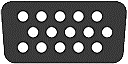 |
| DVI | |
| HDMI | |
| Display port | |
| Mini-display port | 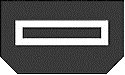 |
| USB-C / Thunderbolt 3 |  |
Select a model
Choose a suitable model from the tables below.
24 inch monitors
| UQeMarket keywords | Models | Specifications |
|---|---|---|
| UQ Monitor 24 Inch Full HD | Dell P2425H | Resolution: 1920x1080 Inputs: HDMI, DisplayPort |
| UQ Monitor 24 Inch Full HD High Colour | Dell U2424H | Resolution: 1920x1080 Inputs: HDMI, DisplayPort, USB-C |
| UQ Monitor and Dock 24 Inch Full HD | Dell P2425HE | Resolution: 1920x1080 Inputs: HDMI, DisplayPort, USB-C Dock built into the monitor |
| UQ Monitor and Dock 24 Inch Full HD High Colour | Dell U2424HE | Resolution: 1920x1080 Inputs: HDMI, DisplayPort, USB-C Dock built into the monitor |
| UQ Conferencing Monitor and Dock 24 Inch Full HD | Dell P2424HEB | Resolution: 1920x1080 Inputs: HDMI, DisplayPort, USB-C Dock built into the monitor |
27 inch monitors
| UQeMarket keywords | Models | Specifications |
|---|---|---|
| UQ Monitor 27 Inch 2k | Dell S2725DS | Resolution: 2560x1440 Inputs: HDMI, DisplayPort |
| UQ Monitor 27 Inch 2k High Colour | Dell U2724D | Resolution: 2560x1440 Inputs: HDMI, DisplayPort |
| UQ Monitor and Dock 27 Inch 2k | Dell P2725DE | Resolution: 2560x1440 Inputs: HDMI, DisplayPort, USB-C Dock built into the monitor |
| UQ Monitor and Dock 27 Inch 2k High Colour | Dell U2724DE | Resolution: 2560x1440 Inputs: HDMI, DisplayPort, USB-C Dock built into the monitor |
| UQ Conferencing Monitor and Dock 27 Inch 2k | Dell P2724DEB | Resolution: 2560x1440 Inputs: HDMI, DisplayPort, USB-C Dock built into the monitor |
31+ inch monitors
| UQeMarket keywords | Models | Specifications |
|---|---|---|
| UQ Monitor and Dock 32 Inch 4k | HP E-Series E32k G5 | Resolution: 3840x2160 Inputs: HDMI, DisplayPort, USB-C Dock built into the monitor |
| UQ Monitor and Dock 34 Inch UWQHD | Dell P3425WE | Resolution: 3440x1440 Inputs: HDMI, DisplayPort, USB-C Dock built into the monitor |
| UQ Conferencing Monitor and Dock 34 inch UWQHD | Dell P3424 WEB | Resolution: 3440x1440 Inputs: HDMI, DisplayPort, USB-C Dock built into the monitor |
Warranties
The standard warranties for UQ-purchased monitors are:
- Dell: 3 years Advanced Exchange
- HP: 3 years warranty
Purchasing a monitor
To buy a monitor:
- Choose a suitable model from the table below.
- Follow the instructions to purchase via UQeMarket.
If you require assistance, submit an IT request (or contact your local IT manager).
Non-standard purchases and custom quotes
UQ is improving value for money by standardising offerings available through UQeMarket. This range of devices listed on UQeMarket provides excellent service and features and are fit for purpose for most UQ users.
If the standard devices listed on UQeMarket don't meet your business needs, you can request a custom quote for a product that meets your specific requirements. If you are in one of the below faculty or institutes, please contact your local IT support:
Australian Institute for Bioengineering and Nanotechnology (AIBN): helpdesk@aibn.uq.edu.au
Centre for Advanced Imaging (CAI): helpdesk@cai.uq.edu.au
Engineering, Architecture and Information Technology (EAIT): helpdesk@eait.uq.edu.au
Institute for Molecular Bioscience (IMB): helpdesk@imb.uq.edu.au
Queensland Brain Institute (QBI): helpdesk@qbi.uq.edu.au
All other areas: submit an IT request
All non-standard and custom purchases will require approval before they can be ordered and delivered. Custom orders will generally take between 4 to 12 weeks. Approval applications can be lodged by submitting your quote for approval here: request a non-standard computer/tablet/accessories purchase (staff login required).
Purchases made using external funds such as grant funding are not exempt from the approval process.
There is no set criteria for approval. Approval is based on consideration of the provided business requirements. To assist with processing your request, please provide specific details of software used and known requirements to use that software.
Once approval is provided, please attach this approval to the requisition in UniFi so that the Finance Officer assisting can process your request efficiently.
For organisational units supported by Information Technology Services (ITS), please be aware that ITS only supports standard devices listed within UQeMarket, unless you have received prior approval for your purchase.
