SEO (search engine optimisation)
Search engine optimisation (SEO) is the process of improving your website’s organic visibility when people search for relevant products, services or information.
A strong SEO strategy provides many benefits, including:
- higher rankings on search engine result pages
- greater organic visibility and traffic
- more conversion opportunities (for example, brochure downloads or lead captures).
Google is the most popular search engine. While there are other search engines, this guidance will commonly refer to Google.
How search engines work
Search engines such as Google consist of 2 main parts: index and algorithms.
Google finds and ranks content through the following stages:
- Crawling: Crawling is the discovery process where Google explores the internet for new or updated content.
- Indexing: The index refers to Google’s huge database of content. Once a page has been crawled, it is stored in the Google Index and is eligible to appear as a result for relevant searches.
- Ranking: When a user makes a search, Google’s algorithms determine what content in its index will provide the most useful information, ordering the results from most to least relevant.
Search algorithms
Search algorithms are complex formulas that rank relevant results from the index. They are constantly updating and changing to give users the most relevant and helpful search results. Google’s algorithm considers many elements of SEO to determine how search engine result pages are organised.
Improving your page rankings
While it’s impossible to control every factor that affects your page’s ranking, there are best practice steps you can follow to ensure your content is optimised for search.
Optimise your content
Elements included on your page, including headings, page content and HTML are all ranking factors, so they have a large impact on how each page will perform on Google. These elements are called your on-site SEO.
Optimising these elements will help your content rank higher and earn more relevant traffic from Google.
Keywords
Keywords refer to the different words and phrases that you would like your content to rank for in Google. These are both examples of keywords:
- bachelor's degree
- where to study a bachelor's degree.
Google uses keywords to find relevant content to show in search results. Before creating your content, consider conducting keyword research to understand how people are searching on Google.
There are a number of online keyword research tools that offer basic data sets for free, such as:
- SEMRush
- Ahrefs
- Moz Keyword Explorer.
Contact your team to see if they are already using one of these platforms.
For more help with keyword research, contact the web team.
Page content
Google rewards well-written, informative, rich content. Following our web writing guidance will establish your content’s foundational SEO.
To optimise your website, aim to create content that:
- includes effective keywords. The most impactful places for keywords are the page title, subheadings, and body text.
- is engaging and relevant to users. While keywords are important, ensure you write content for users first, not search engines. Use language your users will be familiar with and organise each page around one topic.
- features descriptive link text. Ensure link text provides users with insight to the page’s topic. Avoid generic link text such as “click here”.
- is authoritative. Avoid duplicating content or page titles within your site to prevent cannibalisation. Link to other relevant UQ content to help users and search engines identify the most relevant search results.
- is up to date and reliable. Regularly maintain the accuracy of your website by removing old information and fixing broken links.
If you include images on your page, make sure they are optimised. Add alternate text to your images and resize them to improve website speed.
Include appropriate metadata
A webpage’s metadata is made up of 2 key parts: a meta title and a meta description.
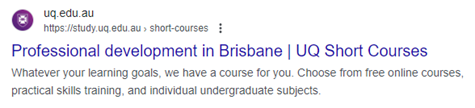
Meta titles
Your meta title is the blue clickable element of a search engine result. Meta titles have an impact on a landing page’s ranking ability.
To align with best practice:
- add relevant keywords in the title
- be specific and concise
- stick to a 60-character limit
- include relevant UQ branding at the end of your title.
Meta descriptions
The meta description provides a summary of a webpage. It appears most prominently as the black text snippet below the page’s URL and meta title on a search engine result page. While meta descriptions don't impact rankings, they are a visible part of a search engine result page.
To align with best practice:
- include keywords in the meta description
- write a unique, descriptive and relevant description for the page
- keep the description between 50 and 160 characters.
Check if your content is indexing in Google
Once you've written and published your content, it can be useful to check your webpages are indexed on Google.
If you've published a brand new page, it can sometimes take a few days for Google to crawl and index it.
To check if your page is indexed:
- Open Google
- Type site:yourwebpageURL into the search bar
- Press enter on your keyboard
- If your page appears in the search results, it means it’s in the index.
If your page isn't in the index, this is generally because:
- the page hasn't been crawled yet
- 'noindex' has been ticked in the page's metadata.
If you've checked these and your page still isn't indexed, email contact the web team for help.
