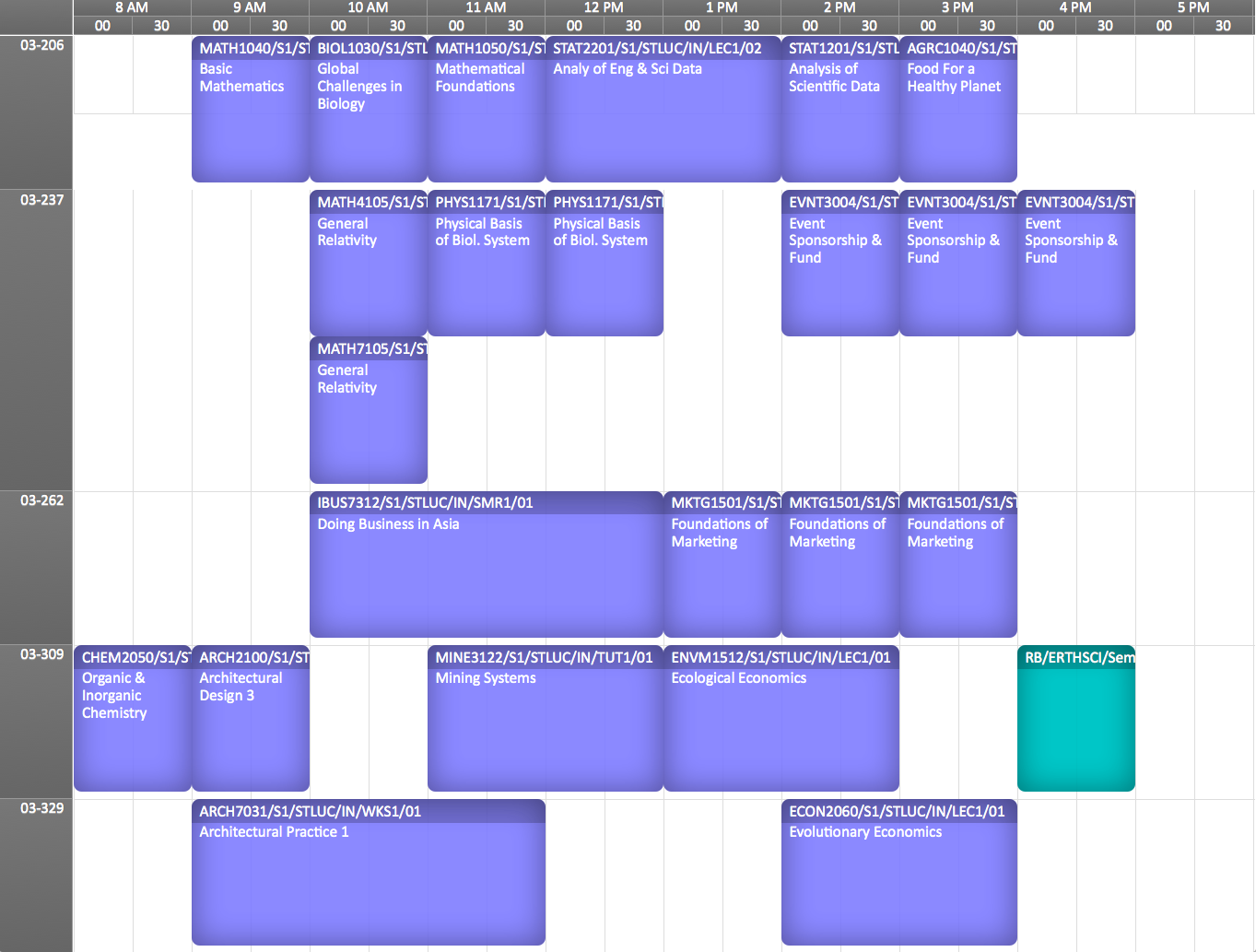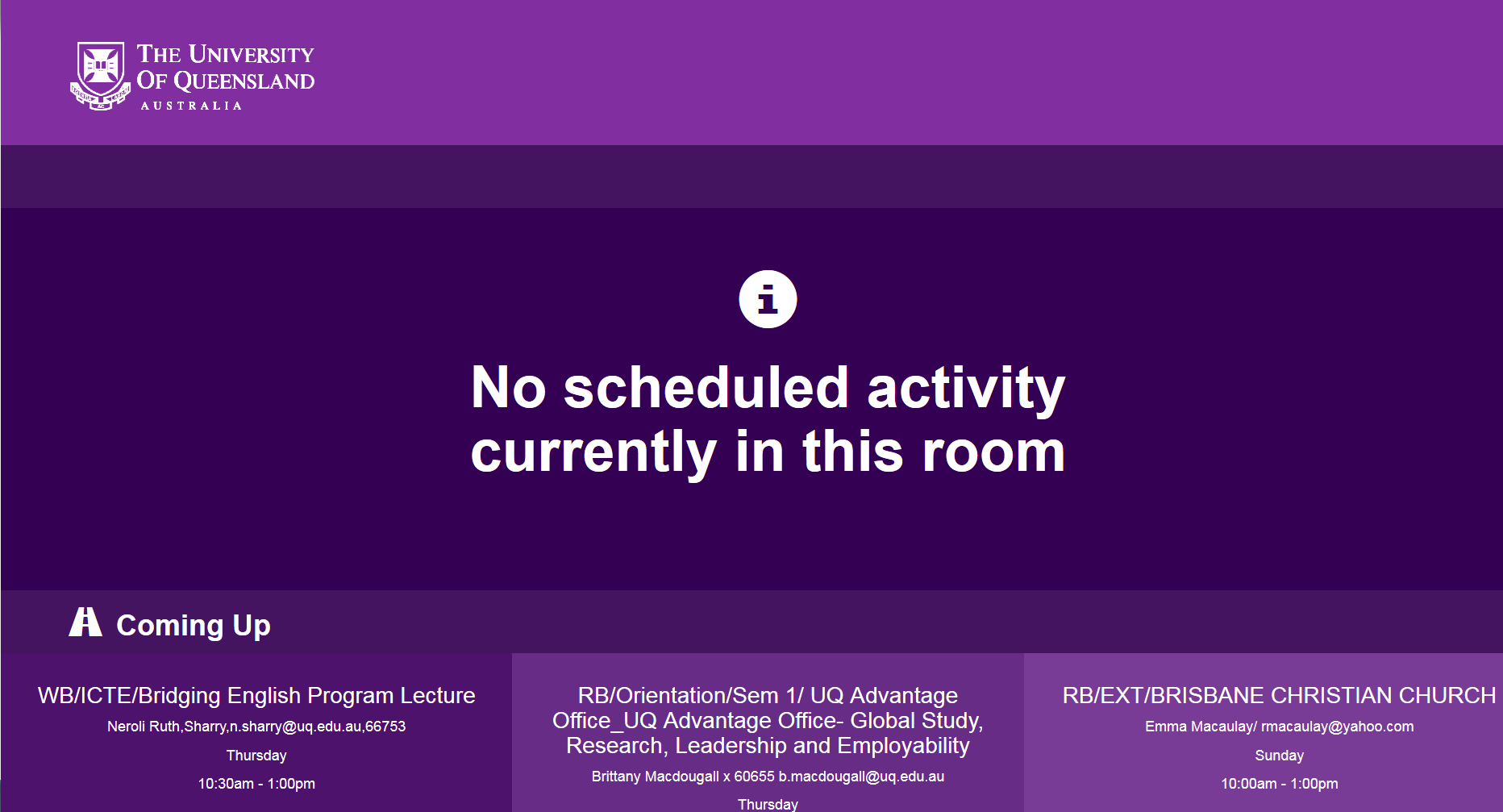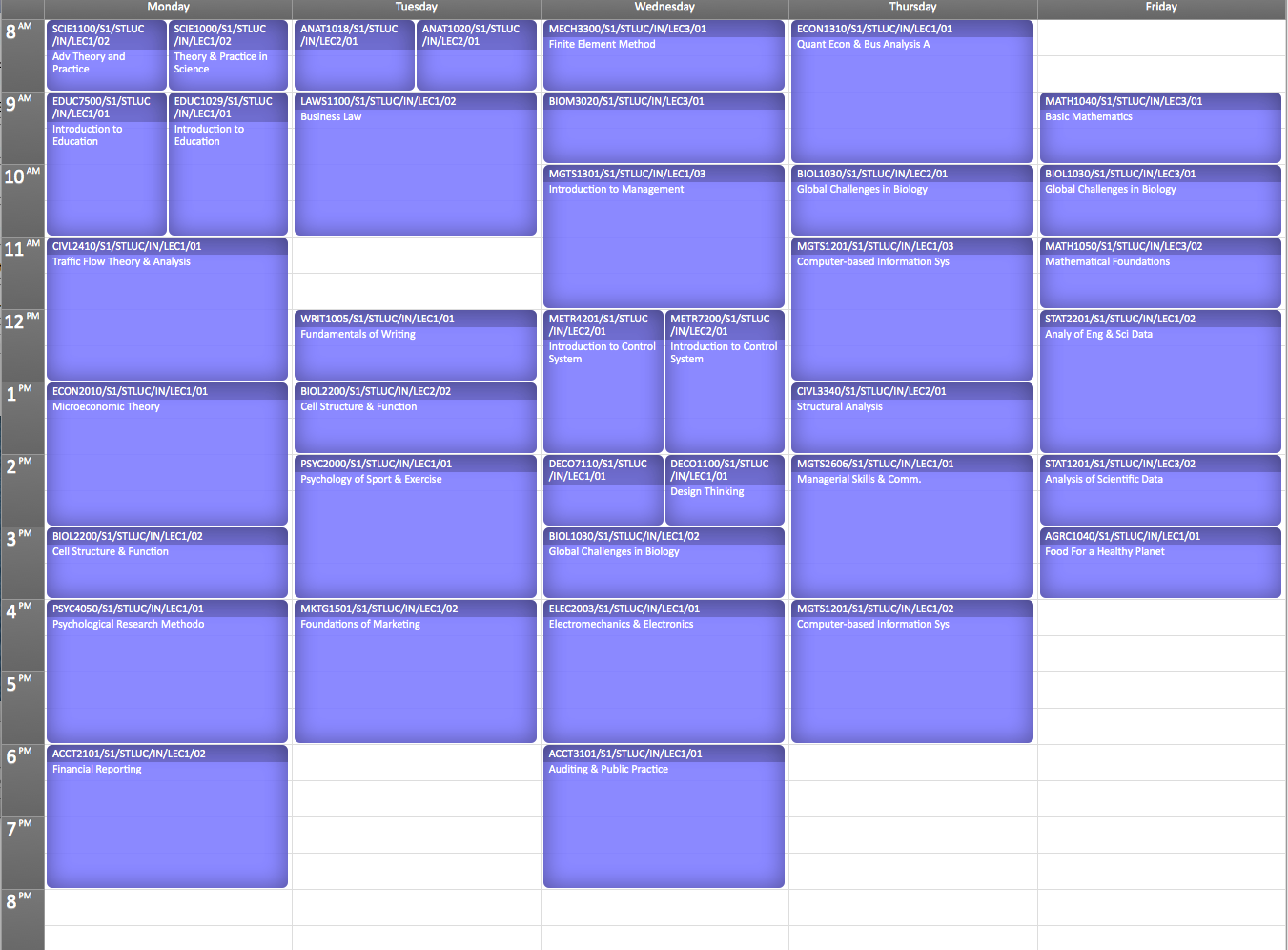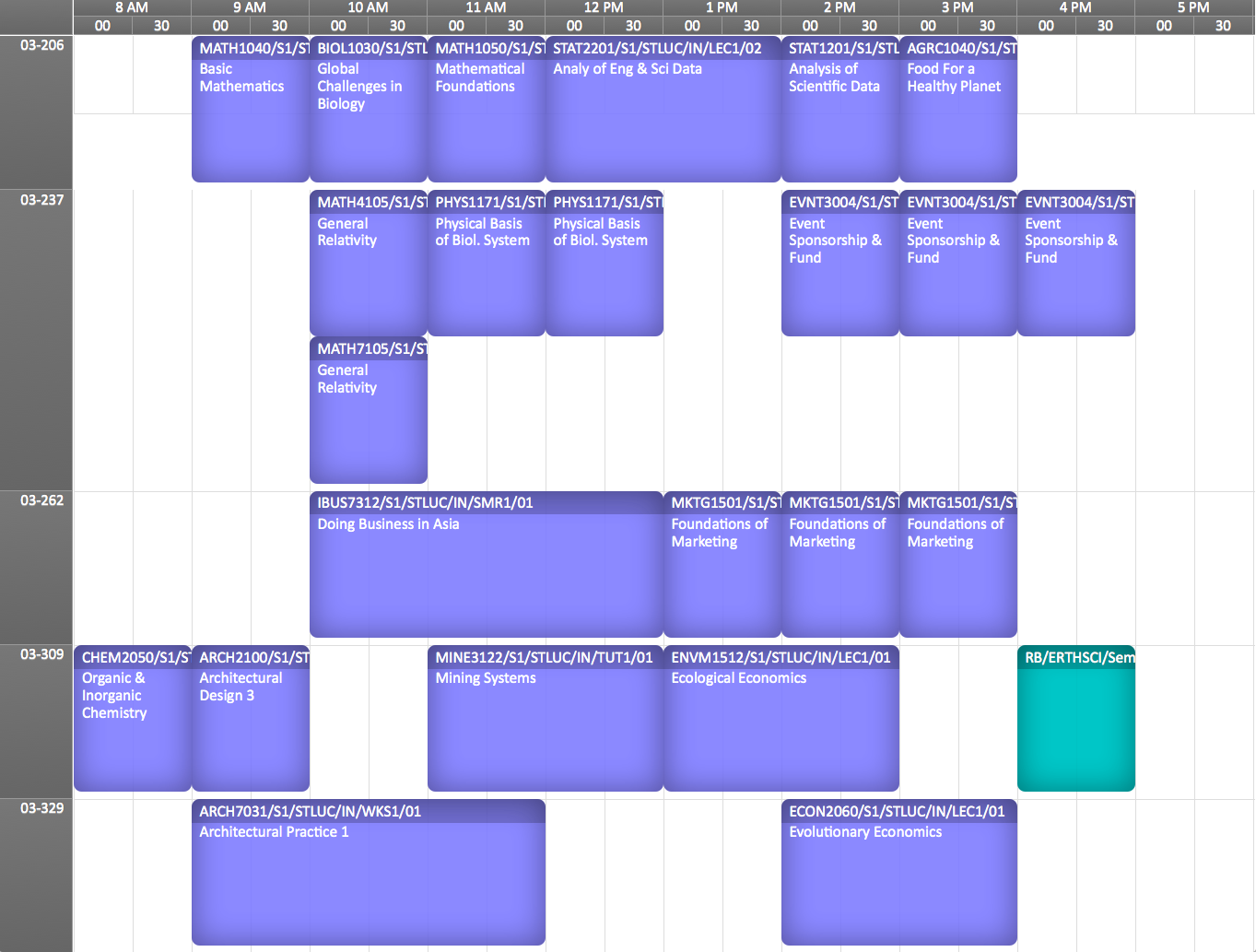This display shows today's timetable for multiple rooms. You can edit it to show a different day if you need to.
Copy the URL shown here and follow the instructions to edit the bolded text.
http://splus.uq.edu.au/TimetableYear/Reports/CoreMaster.aspx?template=location_master_bigscreen&objects=Building-Room1;Building-Room2;Building-Room3&days=today&weeks=t&periods=5-36
How to customise the URL
To customise the URL you need to:
- Replace 'Year' with the current year, for example, 2019. You'll need to update this at the beginning of each year.
- Replace 'Building-Room1;Building-Room2;Building-Room3' with the relevant building and room numbers. If the building number is a single digit, add 0 to the beginning of it.
If you want to change the day displayed, replace 'today' with the name of the day you want to show. To show timetables for Monday, you would enter monday.
To change the week displayed, replace 't' with a number corresponding to the week you want to show. These are calendar weeks, not weeks in University semesters or teaching periods. To show the first week of the year you would enter 1, and to show the last week of the year you would enter 52.
Example
This example shows today's timetable for rooms 206, 237, 262, 309 and 329 in the Steele Building (Building 3) in 2018.
The URL is:
http://splus.uq.edu.au/Timetable2018/Reports/CoreMaster.aspx?template=location_master_bigscreen&objects=03-206;03-237;03-262;03-309;03-329&days=today&weeks=t&periods=5-36
The display looks like this: