As part of the digital transformation, we have been growing the Current staff site as the one-stop-shop for staff. Over the last two years, many different sites and systems have been merged into the Current staff site, including HR, Finance, Health, Safety and Wellness (HSW) and IT information.
The Service CRM knowledge base was also populated last year with information for staff. This information supports the web content with troubleshooting solutions, edge-case information and the explanation of plenty of acronyms, which is perfect for helping new UQ staff get started on their journey!
We have added a few new features to further enhance the user experience:
One search site to find web pages and knowledge articles
You can now search all staff web content and all staff knowledge articles from the same site search on every page on the Current staff site.
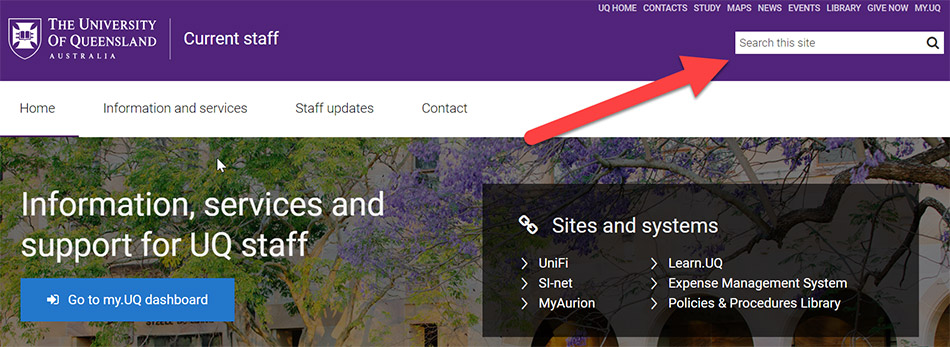
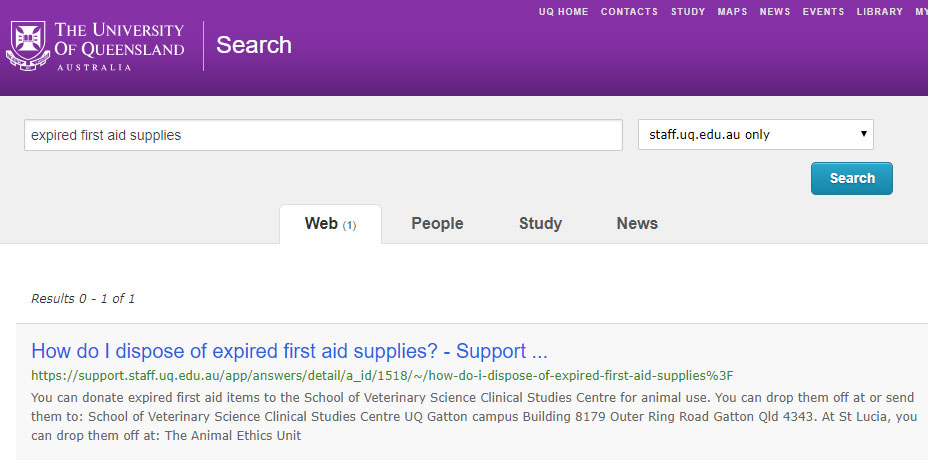
Give it a try! If you find a gap in the information, let us know at knowledge@enquire.uq.edu.au. We can work to make sure all needs are met.
We released similar functionality for students in January.
Current staff web pages can include customised support information
In December, we stepped up our integration with the Service CRM by adding a feature called the ‘support region’ to the IT pages.
The support region sits at the bottom of a web page, and shows knowledge articles containing supplementary information related to the page. It also links to a CRM form that allows users to send enquiries directly to the correct IT team.
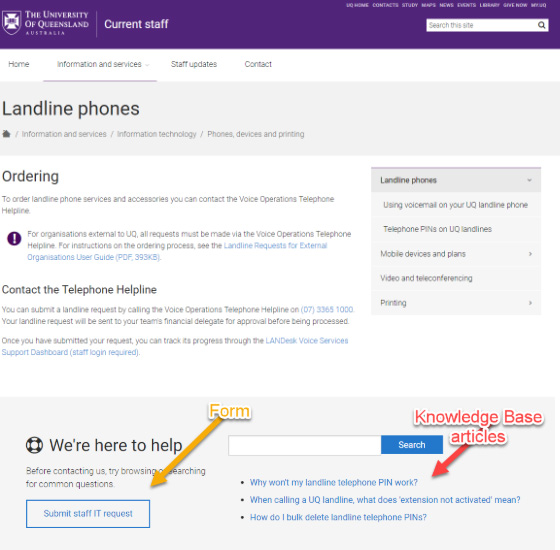
You can see the support region in action on the pages in IT information for students and IT information for staff. Finance also have the support region enabled on some of their pages.
Remember to scroll to the bottom of pages to see if there’s extra support information there to help you.
Suggested answers when using the CRM form
In late 2018, the Smart Assistant feature was added to the student ‘Ask a question’ form. This is now available for staff using the ITS form.
When you click on the form link in the support region, a new web form will open.
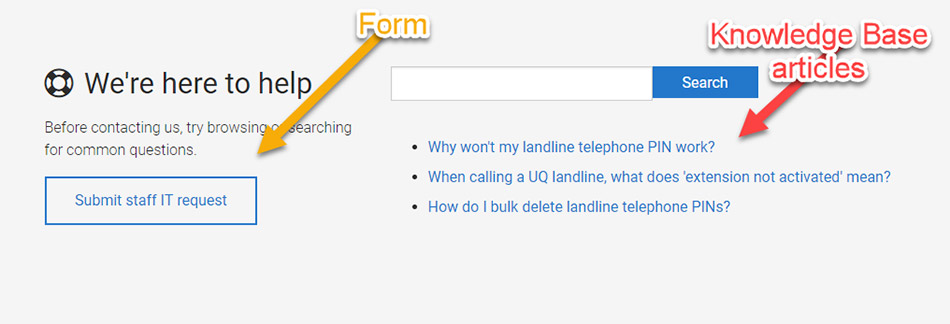
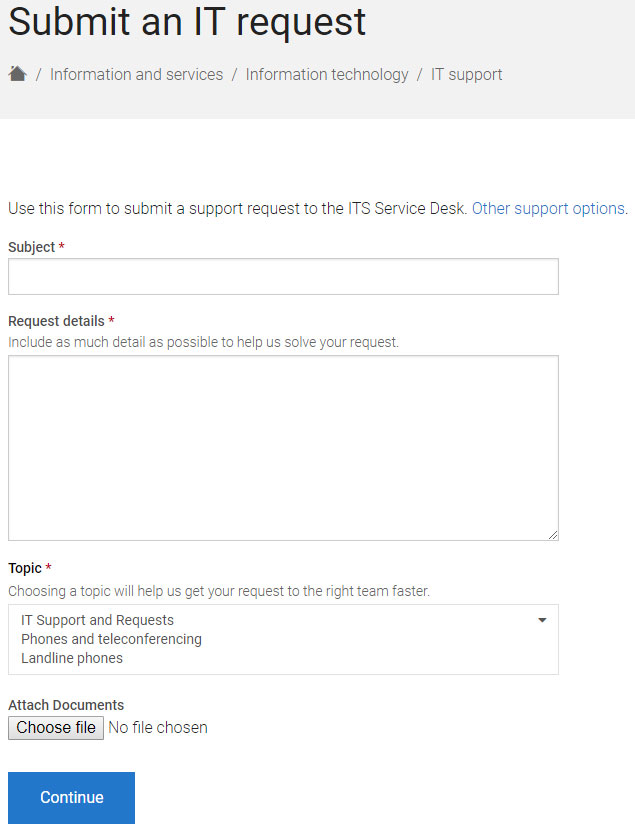
After you fill out the form and click ‘Continue’, the form will suggest relevant knowledge articles based on the content of your enquiry.
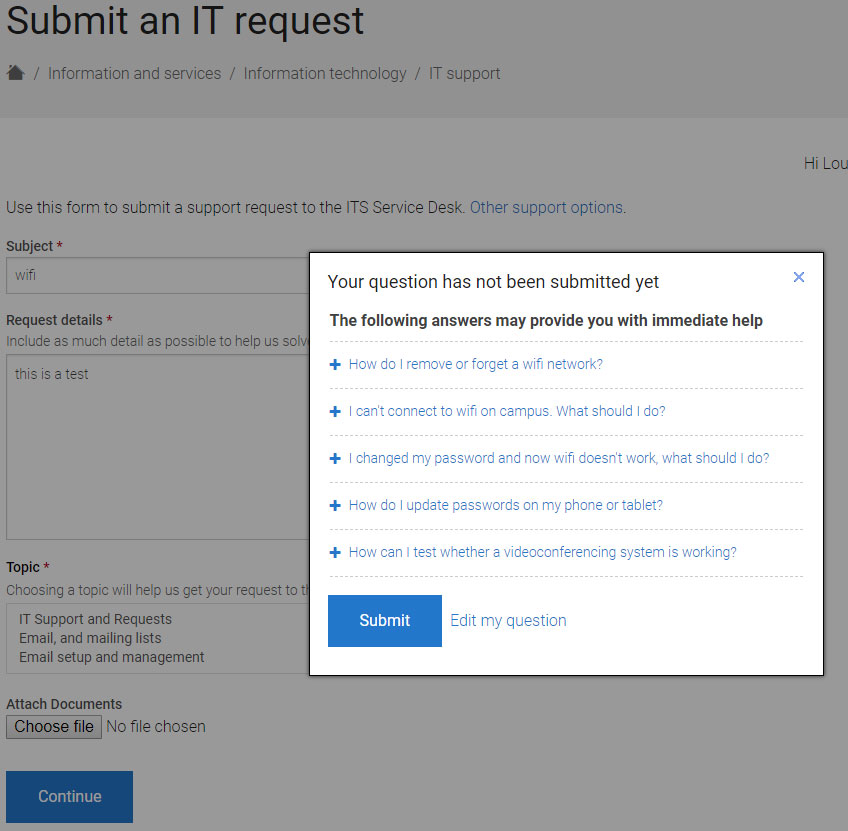
You can read the knowledge articles without leaving the page:
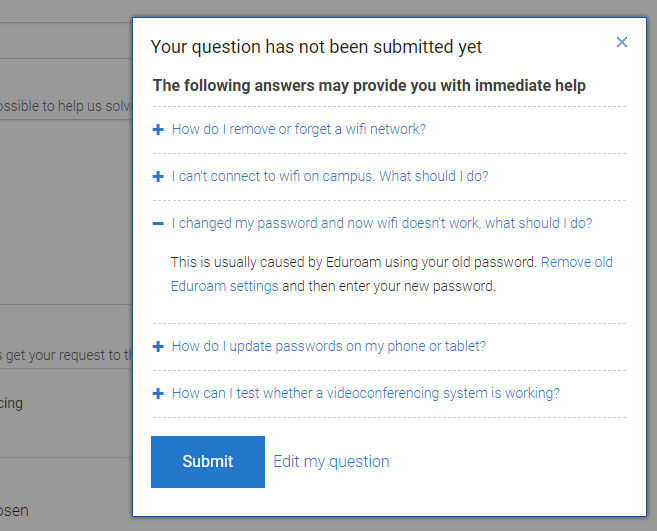
If your question is not answered in the knowledge articles, you can still submit your enquiry as usual.
CRM support history via my.UQ Dashboard
Staff can access their personal information through the my.UQ Dashboard, including their profile and My Requests. Staff now also have access to their CRM support history from the Dashboard.
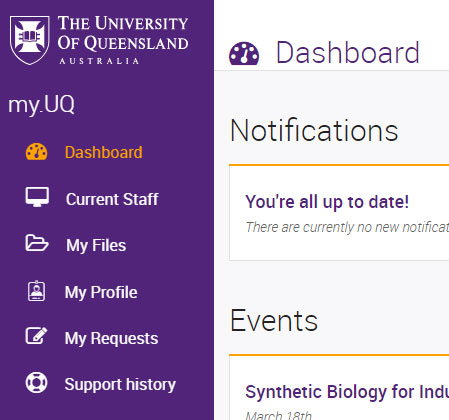
For enquiries that were created within the UQ Service CRM system, staff will be able to:
- browse and search their current and past support enquiries
- update and close open enquiries.
Search knowledge base and web together to answer enquiries in the CRM
When answering an enquiry, you can now find and link to knowledge articles and websites from inside the enquiry. Using the ‘Search Knowledgebase‘ function:
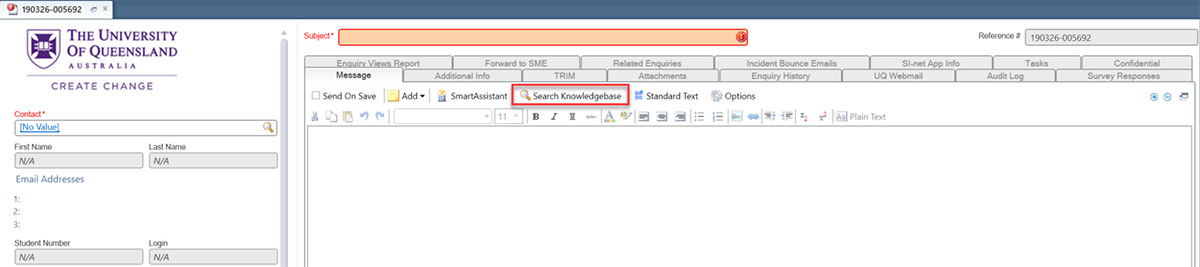
You will now see results for Knowledge Base articles and External Documents (UQ staff webpages) and you can add these links to your enquiry response. You can find training material for the search knowledge base functionality (staff login required) on the Systems Training Hub.

