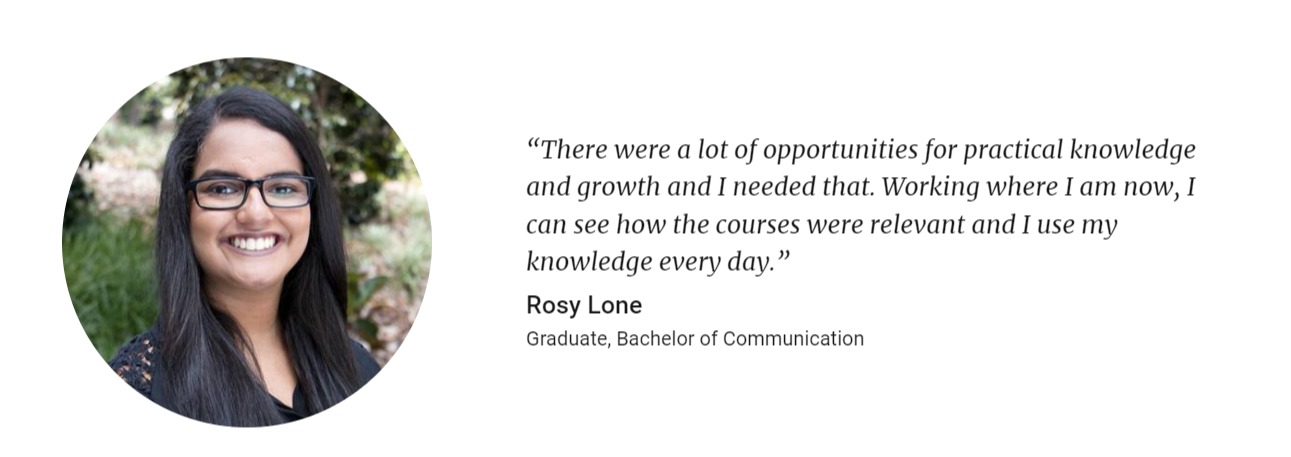Micro-content
Micro-content is reusable content that is maintained in a central library. It can be used in multiple locations across the site but only needs to be updated in one place.
There are many types of micro-content:
Author card (person card)
Purpose
To identify the author of an article if it is written by a specific person (rather than just by 'UQ').
Used on
- Articles
Adding or updating author cards
To add or update an author card, email web-content@uq.edu.au and provide the following information:
- full name of person (include professional title if relevant e.g. Professor)
- their relationship to UQ and the subject matter (e.g. current student, graduate of particular program, position title and organisational unit if UQ staff)
- link to a relevant professional profile e.g. UQ Researchers for staff
- image of person in required image dimensions.
Example
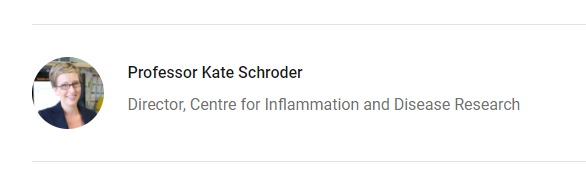
Career outcome (job spotlight)
Purpose
To showcase potential careers and incomes for graduates of UQ programs.
Career outcomes must be regularly reviewed to ensure the information is current.
Used on
- Programs
- Plans
Adding or updating career outcomes
To add or update a career outcome, email web-content@uq.edu.au and provide the following information:
- job title or industry
- qualifiers that provide context and set expectations for qualification level (e.g. postgraduate degree holders) or experience (e.g. early-career salary).
- salary amount or range
- source e.g. 'compared.edu.au'.
Example
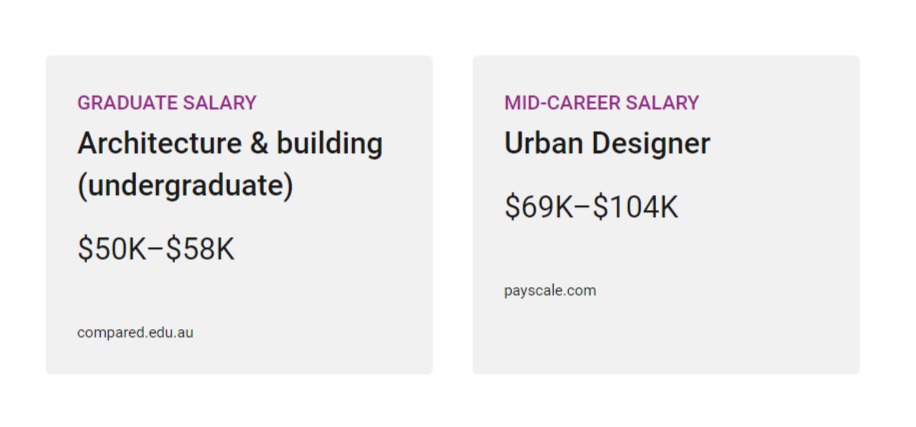
Contact information
Purpose
To provide consistent contact information for UQ teams.
Used on
- Basic pages
- Scholarships
Adding or updating contacts
To add or update a contact, email the relevant team:
- for Future Students, email web-content@uq.edu.au
- for Scholarships, email ugscholarships@uq.edu.au
Provide the following information:
- team or contact name
- relevant contact details from:
- email address
- phone number
- location
- any other relevant information.
Example

Ranking
Purpose
To showcase rankings and achievements UQ is proud of.
Rankings must be:
- current
- a single value (not a range, like 51–100)
- 99 or better.
They can be world, Australian or Queensland rankings.
Used on
- Landing pages
- Programs
- Plans
Adding or updating rankings
To add or update a ranking, email web-content@uq.edu.au and provide the following information:
- number and scope of the ranking (e.g. '2 in Australia for ecology'
- source - full name and year (e.g. 'QS World University Rankings 2021')
- any other relevant information.
Example
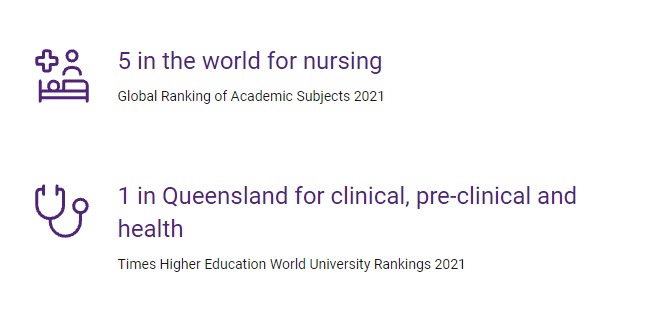
Testimonial
Purpose
To showcase positive experiences of current students, graduates/alumni and staff.
Used on
- Programs
- Plans
Adding or updating testimonials
To add or update a testimonial, email web-content@uq.edu.au and provide the following information:
- full name of person (include professional title if relevant e.g. Professor)
- their relationship to the program (e.g. current student, graduate, lecturer)
- program name
- quote (maximum 40 words)
- image of the person in required image dimensions.
Example